Icon Map Pro unlocks ArcGIS assets in Power BI
Esri are the market leader in GIS software and many of the companies we speak to have a large investment in ArcGIS with much of their geospatial data estate held within the platform.
Although Esri provide the ArcGIS visual for Power BI, its functionality is limited, making it challenging for organizations to integrate their geospatial assets effectively with other data within their data platform and Power BI.
We hope to change this with this week’s Icon Map Pro release in Microsoft AppSource. We’re releasing a huge range of ArcGIS features to help people surface their ArcGIS resources in Power BI.
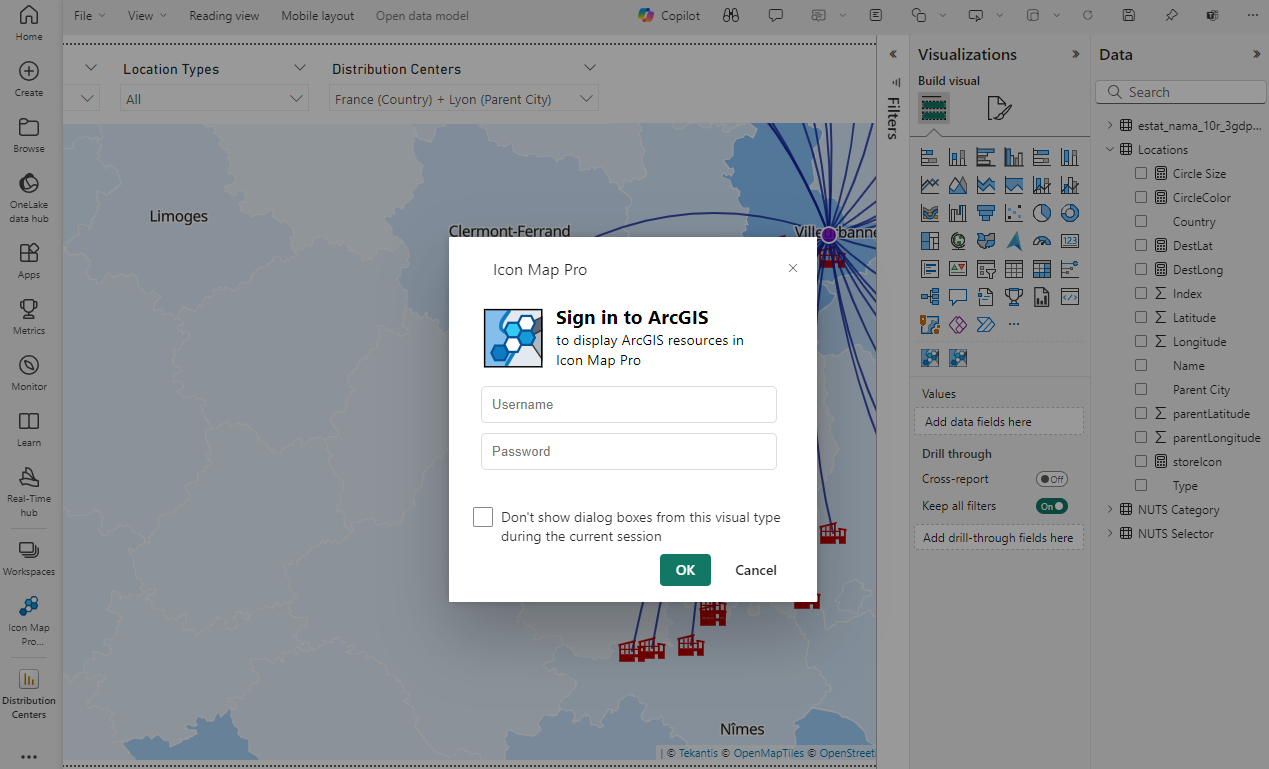
Here are the headlines:
- Choose between username & password, API Key or OAuth2 authentication. By opting for OAuth2 with a client ID and secret in the ArcGIS Location Platform, you eliminate the need for individual user logins or ArcGIS Viewer licenses.
- Use ArcGIS background maps, or your organisation’s own custom maps.
- Bring in ArcGIS feature layers and use Power BI conditional formatting to set the colours – enabling for example choropleth maps using your Power BI data.
- Draw multiple reference layers and data-bound ArcGIS layers on the same map.
- Drill-down between levels to show more detailed geographies.
- Use Power BI native features such as Report Page Tooltips, Drill-Through, Cross-highlighting etc.
- Use ArcGIS to host your GeoJSON files to use in Icon Map Pro.
- Use ArcGIS vector tile layers.
- Use ArcGIS WMS layers and apply dynamic filters.
- Combine ArcGIS resources with other non-ArcGIS items.
And it’s not just ArcGIS features we’re releasing. Check out some of the other highlights:
- Ability to specify authentication for WMS layers.
- Improved process for uploading GeoJSON/KML/Shapefiles.
- New weight field and custom colours in heatmaps.
- Support for TopoJSON files alongside GeoJSON / KML and Esri Shapefiles.
This post just scratches the surface. Check out the Icon Map Pro documentation for the full details.
Oh and I can’t wait to share what’s coming next!
