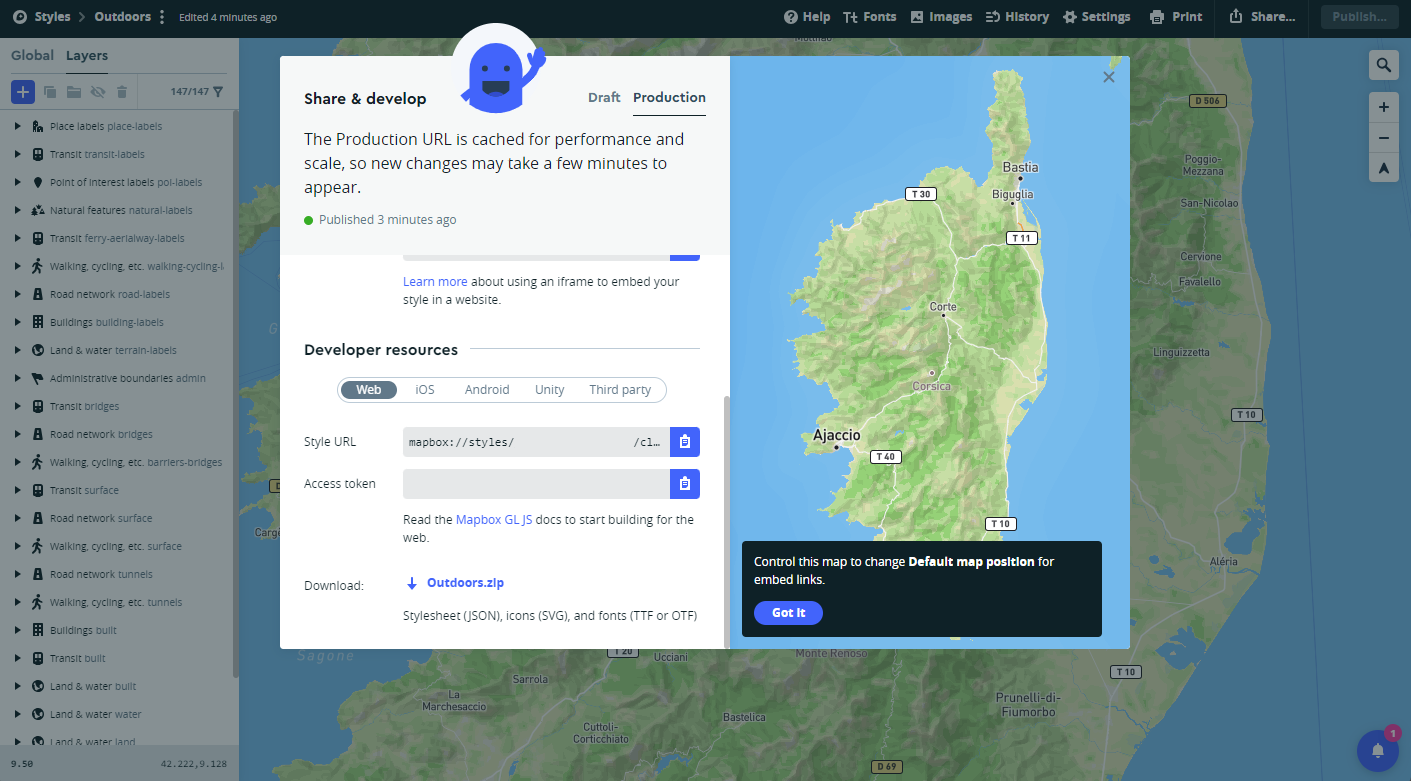Mapbox
With a Mapbox access token entered into the APIs Keys formatting options, Icon Map Pro enables you to display both Mapbox raster and vector tiles as your background map. It also supports custom styles created in Mapbox Studio.
Having selected Mapbox as the background map source, you have the option to select raster tiles, vector tiles or Mapbox Studio.
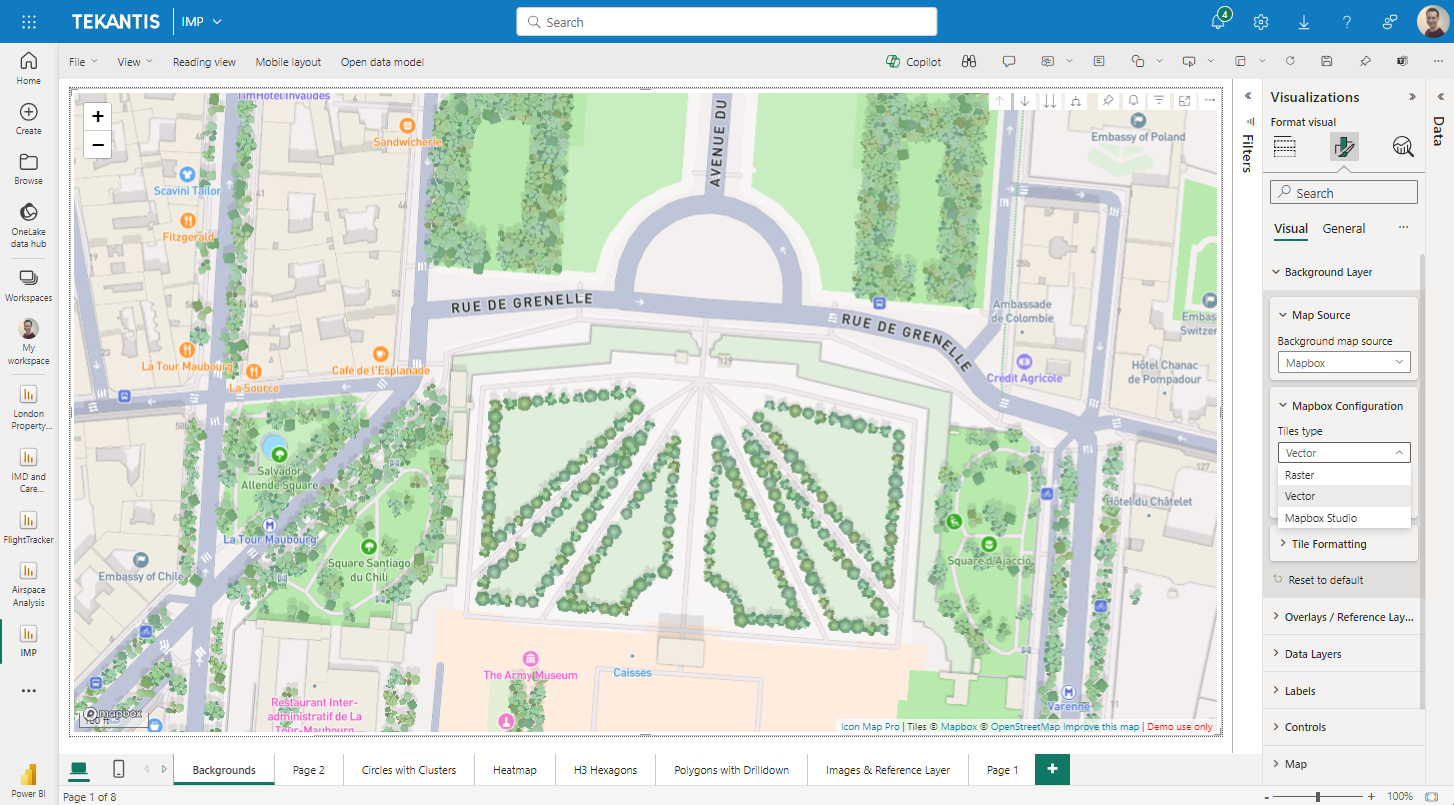
Selecting raster or vector will enable you to then pick an appropriate Mapbox style for your report.
Mapbox Studio Custom Style
To use a Mapbox Studio custom style, select Mapbox studio from the tiles type dropdown. This will then provide you with a textbox to paste the URL from Mapbox.
To obtain the Mapbox URL, from within Mapbox Studio, click the "Share" button at the top right, then in the share & develop popup box, scroll down to Developer Resources and copy the Style URL. This URL can then be pasted into Icon Map Pro.