Icon Map Slicer Current Version
This section displays the current visual version number.
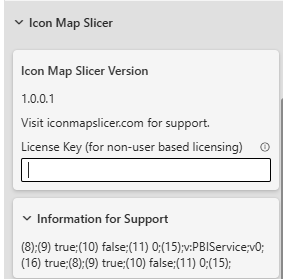
When a new version of the visual is submitted to Microsoft App Source for approval, this new version number is listed in AppSource before it becomes available to download. This means that the version listed in AppSource may not match the version you are running in your report. This is Microsoft behavior that we can not control.
Therefore, this version number allows you to determine the actual version of the visual you are running.
Your report will automatically use the latest version of the visual available.
License Key
This box enables you to paste a license key. License keys are not required for user-based licensing within Power BI Desktop and the Power BI Service - user based licenses are assigned via the Microsoft 365 Admin Portal, and as such as license key is not required.
License keys are only required for the following scenarios:
- Icon Map Slicer Trial Period
- Use of Power BI Embedded SDK
- Power BI Publish to Web (publishing a report on a public facing website)
- Power BI Capacity based licensing
- Power BI Report Server
- Enterprise Agreements
Information for Support
If requested by the Tekantis Support Team, please provide this information to them. It contains dubug information relating to license allocation, and can help to diagnose issues.